Support
This selection lets you access various Navori support resources.
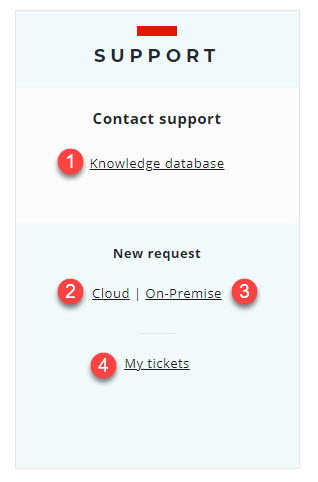
You can...
- Access the Navori FAQ/Knowledge base.
- Open a support ticket for Navori Cloud software.
- Open a support ticket for Navori On-Premise software.
- Review or re-open previously closed support tickets.
How support tickets work
- When you open a new support ticket, you create a message thread with Navori support staff. The conversation will appear in the ticket's MESSAGE field.
- Support tickets that remain inactive for more than 3 business days are automatically closed by the system.
- Closed support tickets can be re-opened if the issue has not been fully resolved or if the problem reoccurs. For more information, consult the Review support ticket page.
- Support tickets are your principal means of communication with the Navori team.
When you open a support ticket you begin a conversation. You can go back at any time to review the conversation and if necessary re-open any ticket to continue where you left off. This is a format similar to an online forum so you can get advice and assistance to any technical problem.
IMPORTANT: Do not respond to extranet email messages. This is an automated system and there is no one monitoring this inbox.
You must respond via the Extranet's support ticket system.