Review or transfer purchased licenses
You can review the perpetual licenses you purchased for your own use, or for your customers.
Begin by selecting My licenses from the ON-PREMISE section.
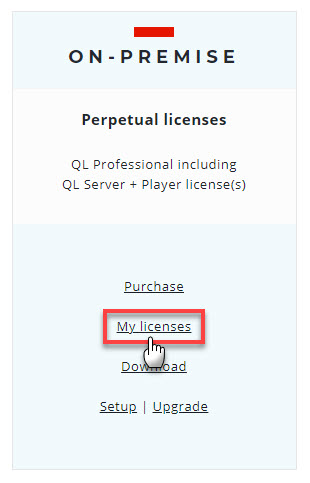
The MY LICENSES screen will appear.
To generate a report of all the QL Server On-Premise licenses under your account, proceed as follows...
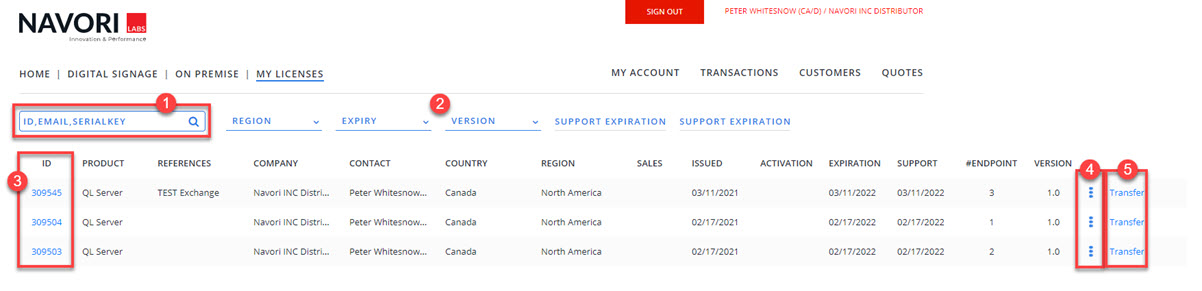
- Click the Search icon to retrieve all your registered servers, otherwise you may enter a specific server ID number, email address or serial number when you're looking for a specific registered server.
- You can use the filters in the pull-down menus to limit your results.
- You can access specific information about each registered server by clicking it's ID number. This will bring up the REGISTERED SERVER DETAILS page.
- To download a CSV file for any QL Server license, click the Options button next to Transfer.
- Click the Transfer link to transfer a QL Server license.