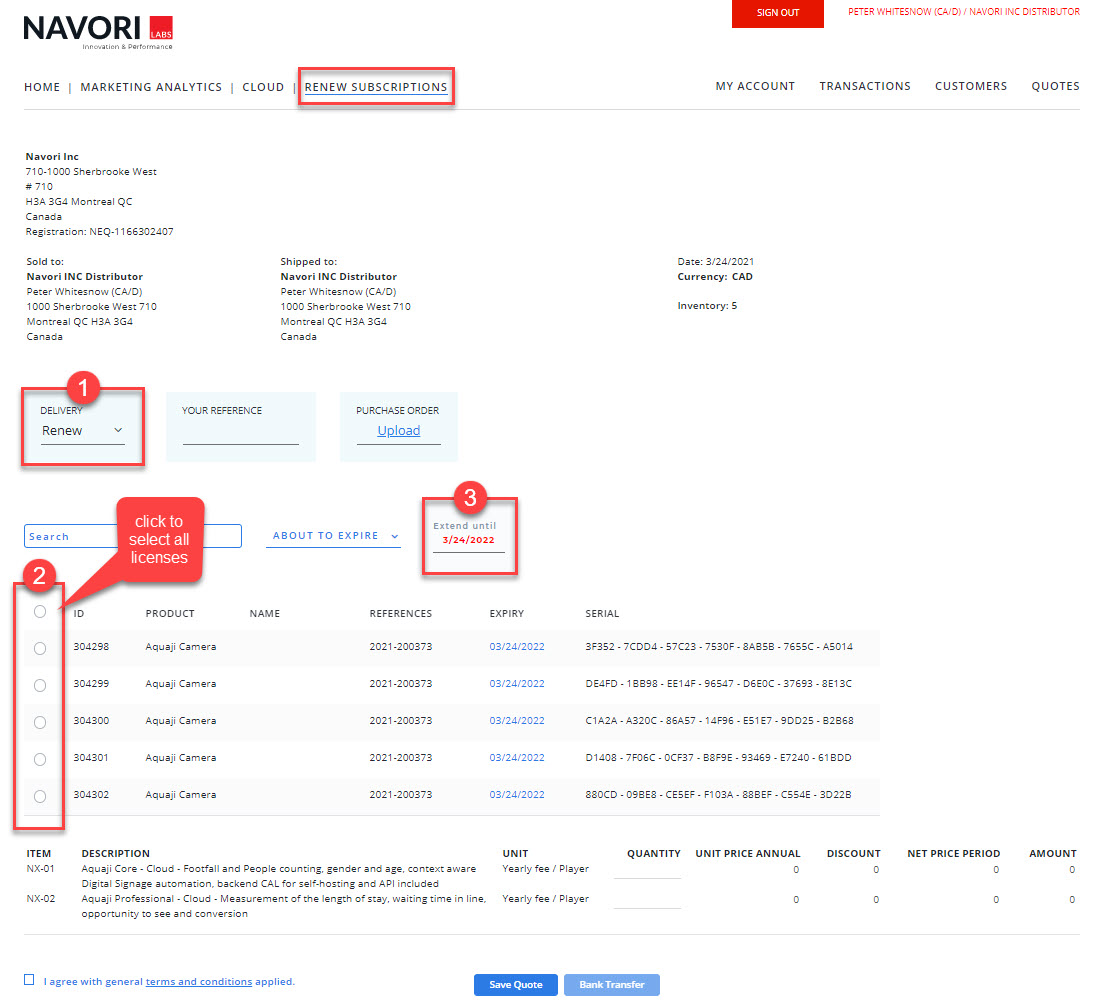Renew Aquaji Cloud subscriptions
You can renew licenses for your own use, or for your customers.
Begin by selecting Renew from the CLOUD section.
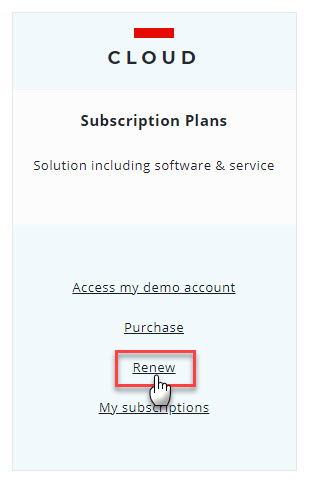
The RENEW SUBSCRIPTIONS page will appear.
1. Renewing licenses for your company
- You can select from two delivery options: Renew and Buy Extra Modules (to add new features to an existing license). Next pull-down field lets you select which type of license to renew/upgrade.
- Your existing licenses appear in this table. Click the button at the top to select all your licenses, or select individual licenses.
- Select the new expiration date for the licenses you are renewing.
In the example below, we are renewing 3 Aquaji Cloud licenses:
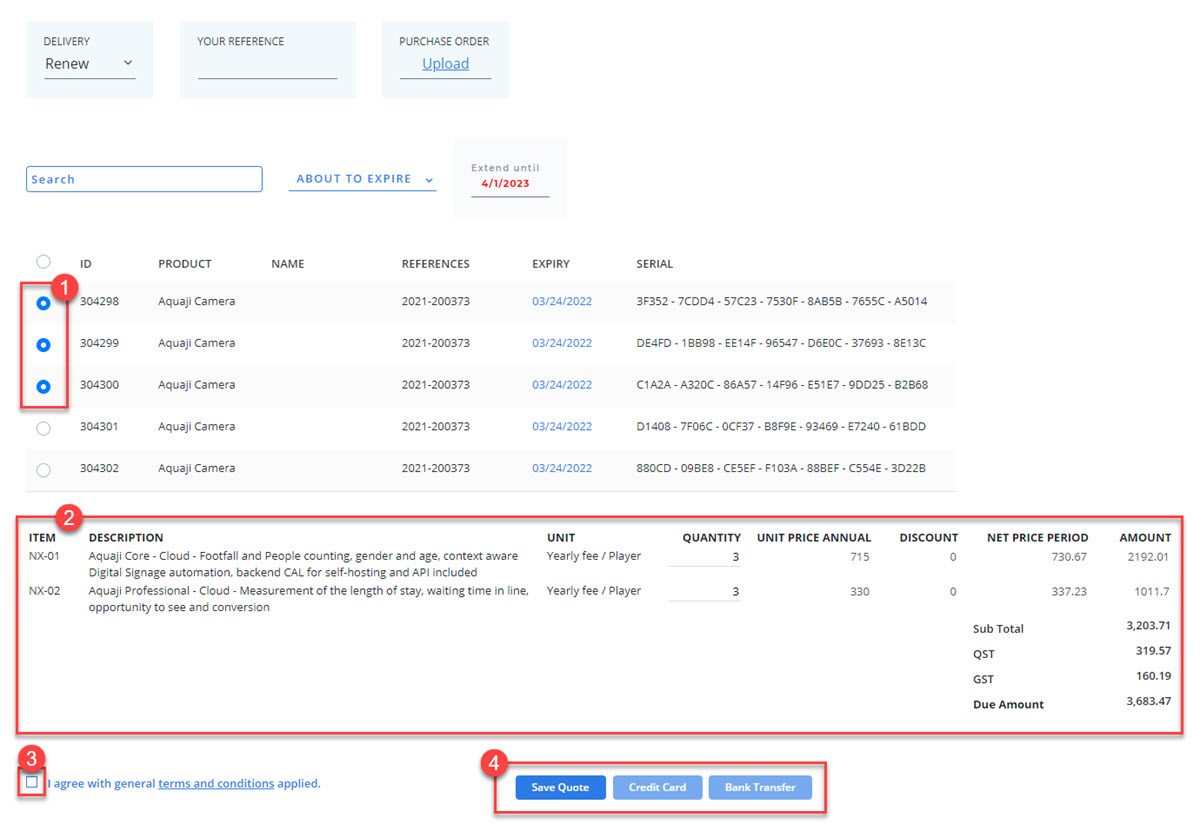
- I select my 3 licenses.
- I review the calculations. All applicable discounts and taxes are calculated automatically based on the renewal date I selected.
- I select the terms and conditions box to confirm I agree with the terms.
- I select Save Quote if I need to have my purchase authorized internally, or I select Bank Transfer (or Credit Card, if applicable) to process my renewal immediately.
PLEASE NOTE: You can extend a license for many days, months or even years.
2. Renewing licenses for your customers
- Select CUSTOMERS from the top right menu (from any page).
- From the CUSTOMER page, you can create a new customer or use the search engine to find an existing customer. To load all your customers, simply click the search icon.
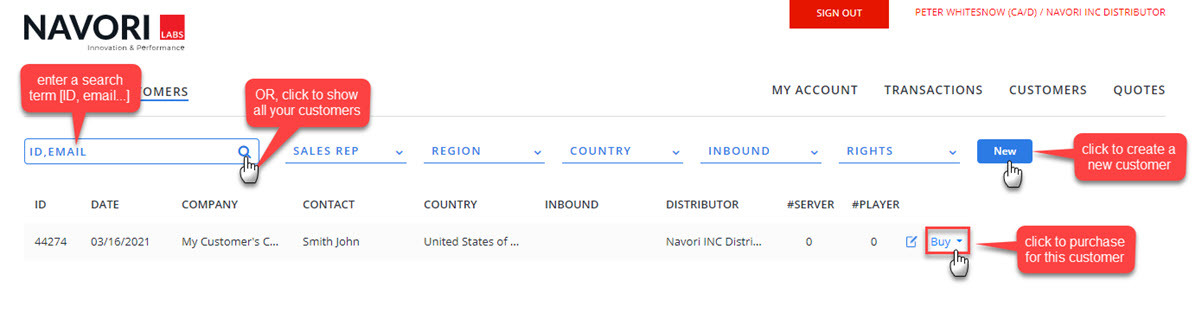
- Click the Buy button to select which product to renew.
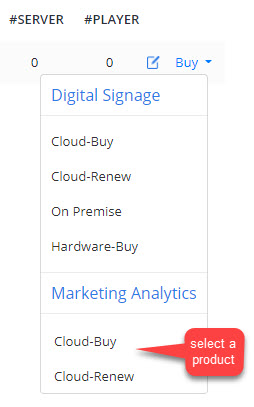
- Select Cloud-Renew under Marketing Analytics.
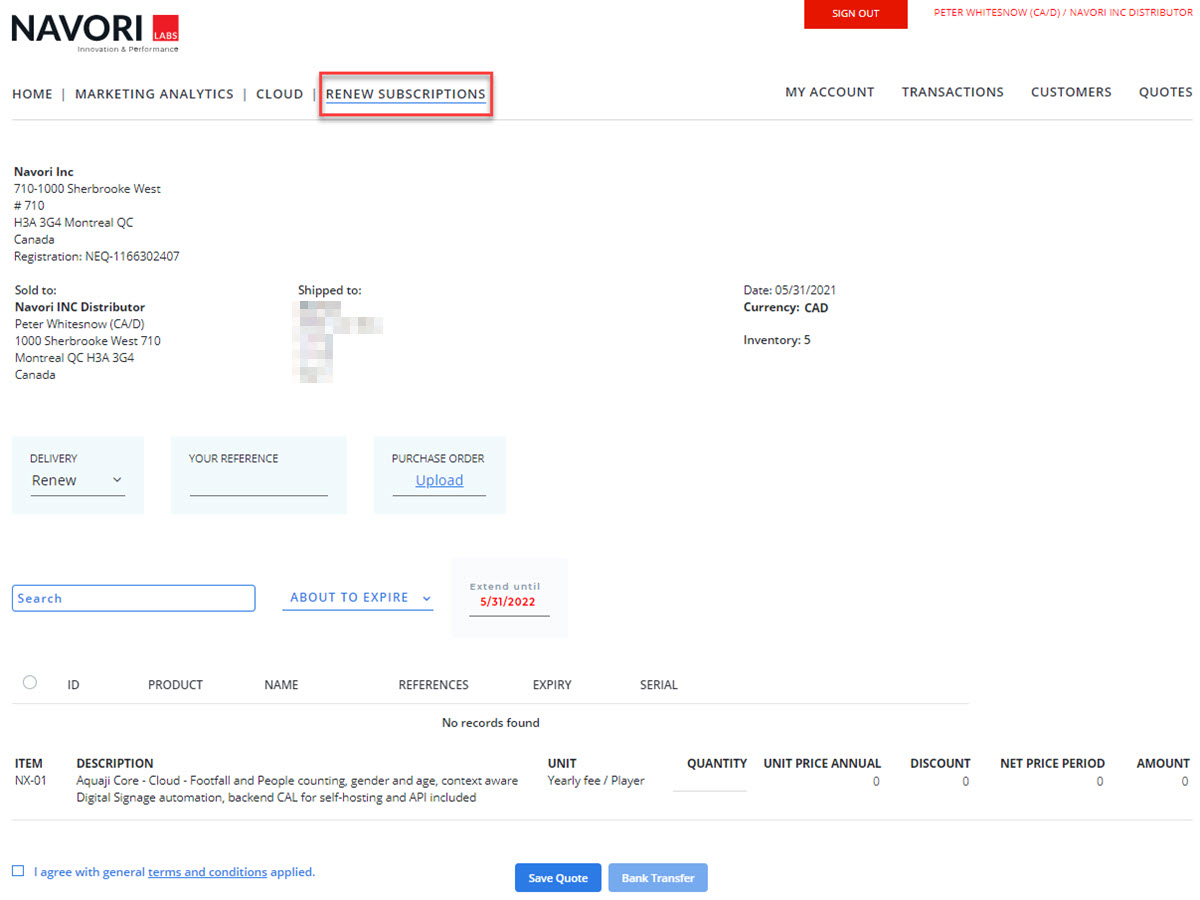
From this screen, the process is the same as when renewing software for your company. See details above.
Your customer's licenses will be renewed once your order has been processed.